Documentation | Video Tutorials | Issues/Ideas Reporting | Forum Thread
Each node on a graph represents a terrain or object generator: noise, voronoi, blend, curve, erosion, etc. Once the nodes are connected the magic happens: a game map will be created without any human involvement.
No need for painstaking work sculpting and drawing vast terrains, placing thousands of objects, painting fields of grass: just give your orders to the plugin in the form of a node graph and it will create a map automagically!
MapMagic 2 has additional modules that extend it's features:
- MapMagic 2: Objects turns MM2 from terrain tool to a full-scale auto world creator;
- MapMagic 2: Splines adds the possibility to create roads and rivers;
- MapMagic 2: Biomes and Functions sub-graph nodes. Biomes offer blending several graphs in one scene, and Function brings out some graph functionality into a separate one.
Has special nodes to work with (however due to irrespective eventual asset changes and variety of features and modules 100% compatibility is not guaranteed): CTS, MegaSplat, MicroSplat, Vegetation Studio Pro. And in pinned (non-dynamic) mode: with all of the assets using standard Unity terrains.

Post a Comment