– Easy to change color of the Materials
– Demo scene,Guides included
Folder details:-
Materials : Where the materials for the model located.
Meshes : Contain FBX format of the 3d model.
Textures : Contains Textures, that are in (.PNG) file format
(Other folders – Prefabs, Scenes)
How to use:-
Simply drag and drop the prefab to your scene and use it.
(Prefab(s) located under
Asset > Snow_Man > Prefabs).
……………………………………………………………………….
About Us : “SR Studios Kerala”, Game developing company located in Alappuzha, Kerala, India
Contact : srstudioskerala@gmail.com
Check out the details from the Unity Asset Store: https://assetstore.unity.com/packages/3d/characters/creatures/creepy-snowman-pbr-207721

Post a Comment